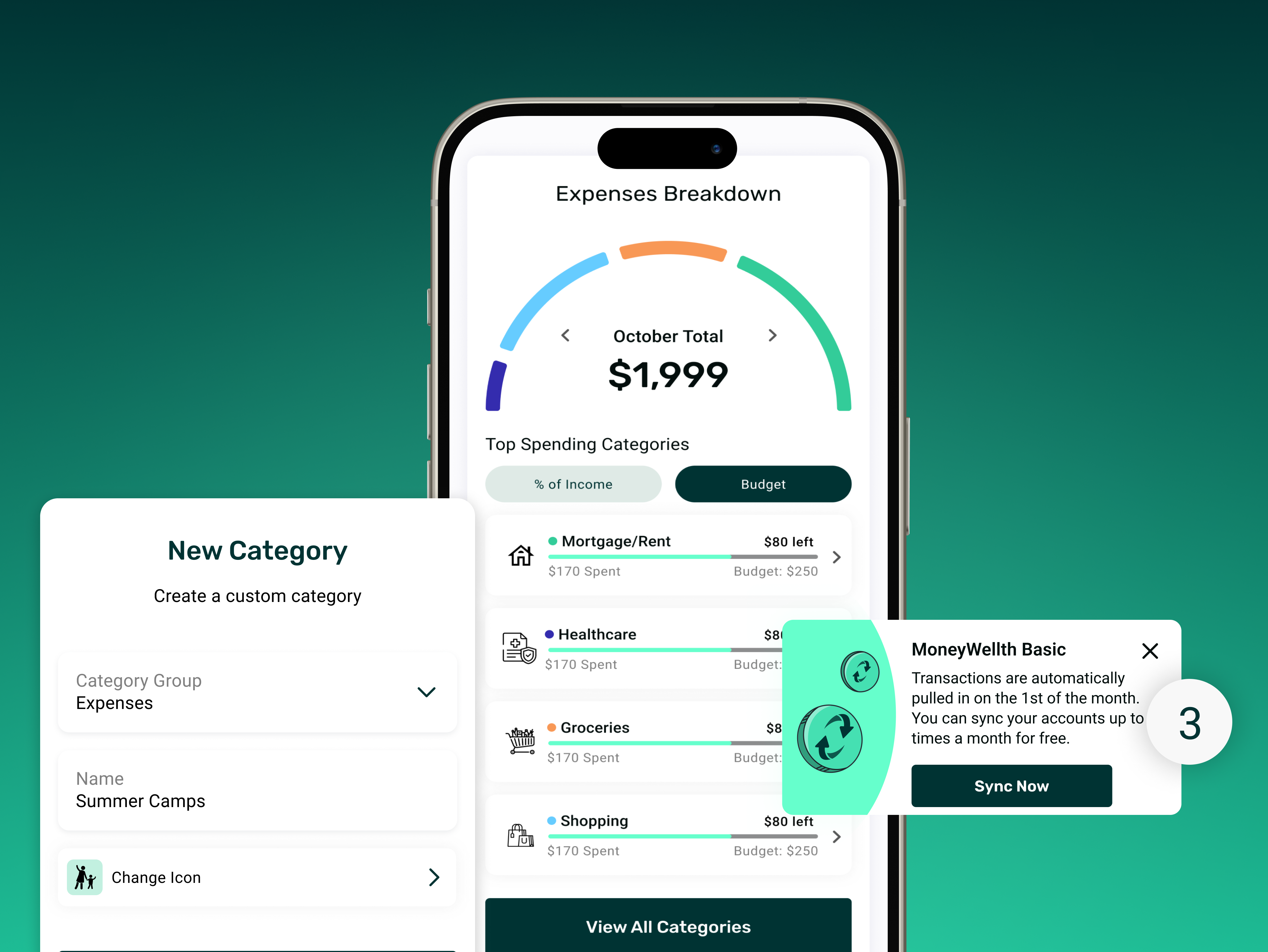October 23, 2024
What’s new at MoneyWellth
We’re always working on new features and improvements and today’s release is one that we are all excited about. New Features and improvements released today:
Custom Budgeting Categories
We’re excited to introduce custom budgeting categories! If a transaction doesn’t fit into one of our existing categories, you now have the flexibility to create your own. Simply select the category type, give it a name, and choose an icon. You can also edit your custom categories at any time, ensuring your budget reflects your unique needs.
Three New Budgeting Categories
We’ve added three highly requested categories to our budgeting library: Charitable Donations, Cable or Streaming, and Savings. These are important areas for many users, and now you can easily track them within your budget.
New View For Expense Breakdown Chart
You can now view your Expense Breakdown chart in two ways: as a percentage of your income or amount of budget spent. The % of Income view helps you see how much you’ve spent in each category relative to your total monthly income, giving you a broader perspective beyond just your budget. Easily toggle between the two views for greater insight.
Improved Transaction Search Feature
We’ve enhanced the transaction search feature to provide more comprehensive results. When searching for a transaction by name, you’ll now see all available matching results, making it easier to find exactly what you’re looking for.
Free Users Can Now Sync Accounts Up to 3 Times a Month
We’ve increased the number of manual account syncs for free users from once per month to three times per month. Since your transactions change frequently, these additional syncs will help you maintain a more accurate budget and stay on top of your spending.
MoneyWellth SnapShot Weekly Email
We’ve refreshed the design of the MoneyWellth Snapshot weekly email to make it even easier to review. You’ll still get the same great information but in a clearer, more streamlined format to help you quickly identify key details.
Optimized Recurring Transactions
We’ve improved how recurring transactions are identified. The new process more efficiently detects new or updated recurring transactions, allowing us to reflect those changes to you more quickly and accurately.
. Bug Fixes
- Display Text Limit on Web: Some transaction names can be long, so we’ve set a text limit on summary pages to make them easier to review.
- Optimized Total Dollar Amount Displays: The dollar amount refresh process has been improved across several charts to ensure amounts are automatically updated when you make changes.
- Mobile Responsive Display: Corrected the display of articles on the dashboard and profile settings to ensure they are now fully accessible and properly displayed on mobile-responsive devices.
- Optimized Monthly Expense Breakdown Section: During the first 5 days of the month, the monthly view will always display the previous month’s expenses for better context.
- UI Button Inconsistencies Fixed: We’ve updated buttons on the web view for consistency and added a shadow to screen overlays for clearer button differentiation.
- Corrected Web Return Buttons: Fixed the return buttons on some budgeting pages to ensure they function properly.
- Improved Expense Breakdown Chart on Web View: Updated the chart to ensure consistency between the web and app experiences, including matching the first four displayed categories, rounding percentages the same, aligning insight card colors, and ensuring the monthly/weekly toggle reflects the correct selection.
- Sign-Up Page Improvement: Fields are now highlighted in green when selected for easier user navigation.
- Transaction Filter Page Enhancements: You can now reset filters to default with a single click. We also removed an unnecessary screen during filter setup and resized the filter page for better display.
- Article Title Display: Removed the duplicate article title from individual article pages.
- Email Sign-Up Fix: Corrected an issue with capital letters before the “@” symbol in email addresses.
- Password Eye Icon Update: The eye icon now correctly displays the password when open.
- Removed % Change Indicator: The % change indicator has been removed from non-spending category pages.