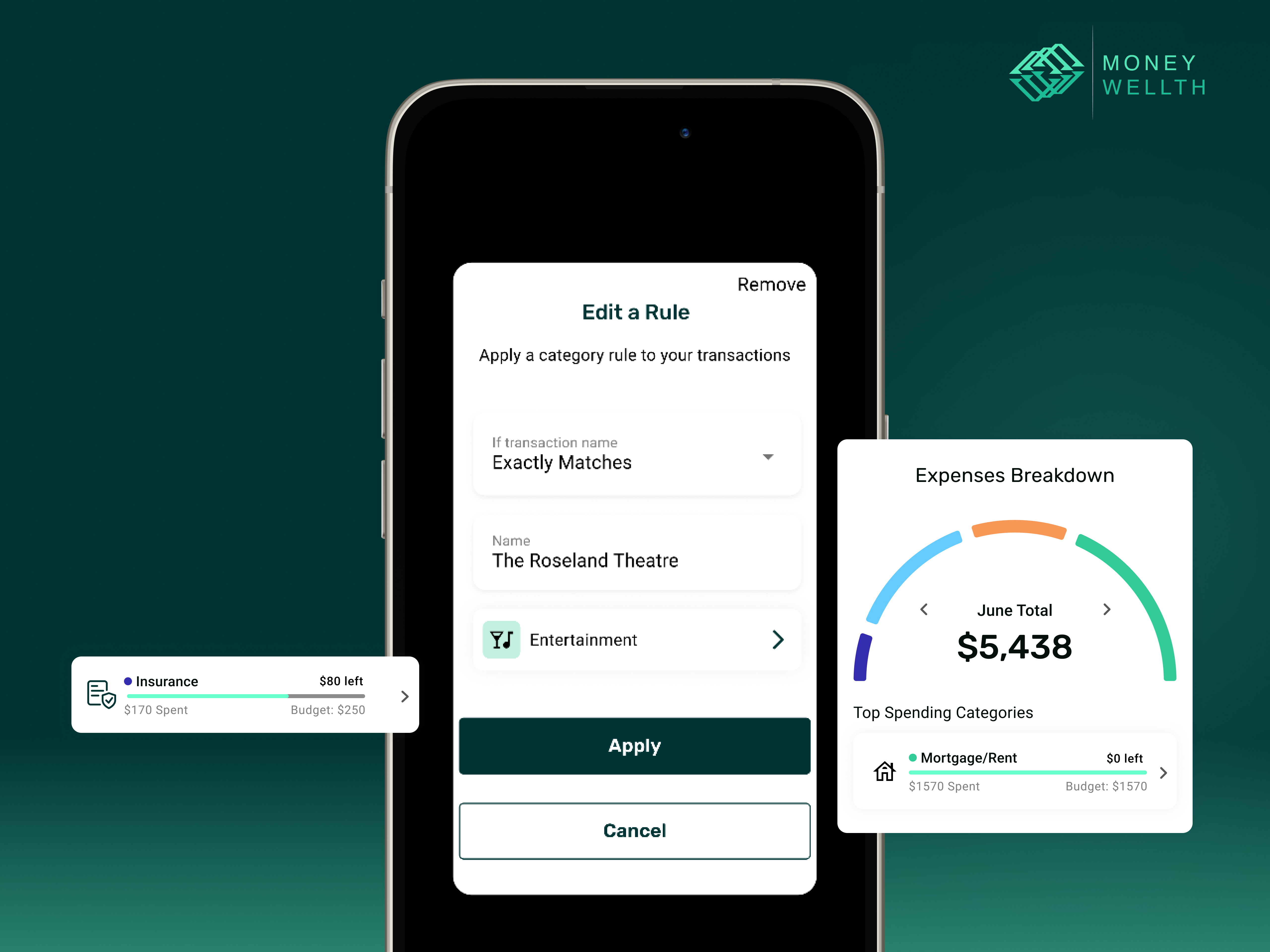What’s new at MoneyWellth
We’re always working on new features and improvements. New Features and improvements released today:
Ability to Edit a Transaction Rule
Our budgeting features allow you to apply rules to transactions, enabling the app to learn your preferences and automatically categorize transactions accordingly. We understand that preferences can change over time, so we’ve added the option to edit existing rules. You can now modify a rule as needed to better suit your current preferences.
Enhanced Monthly Budget Updates
We have improved the MoneyWellth app’s monthly budgeting feature. From the 1st to the 5th of each month, the app will display the previous month’s budgeting insights. This is because transaction data is often minimal early in the month, making new insights less valuable.
Now, during these first five days, you have the option to switch to the current month’s view, ensuring you always have access to the latest transactions. Additionally, we’ve refined the budgeting screens to clearly indicate which month’s budget you’re updating.
Bug Fixes
Expenses Breakdown Updates
- Viewing an Article: You can now click anywhere on the article cards on the dashboard to read more, making it easier to access the full article.
- 4-Step Plan Card: The app’s link for this card has been fixed. It now correctly directs to the 4-Step Plan overview page.
- Insurance Category: Added “Insurance” as a category option when recategorizing a transaction.
- Page Name: The page title in the web view for the Expenses Breakdown page has been corrected to match the app experience.
- Expense Category Chart: For expense categories with a $0.00 budget, the line chart now fills in completely with green, matching the app experience.